admin-api-cn.md 56 KB
目录
Protocol
- Wolf接口采用
Restful+JSON方式通讯. POST,PUT,DELETE请求都使用Request Body传递参数, 格式都为Json.- 请求及响应的
Content-Type都为application/json - 响应体包含一个统一结构, 后面文档中, 不再列出整个结构, 只列出
reason及data部分.
响应体通用结构示例:
{"ok": true, "reason": "错误代码", "errmsg": "错误信息", data: {成功时, 返回的数据}}
响应通用字段说明
| 字段 | 类型 | 必填项 | 说明 |
|---|---|---|---|
| ok | boolean | 是 | 服务状态 |
| reason | string | 否 | 当 ok=false 时, reason 为错误码. |
| errmsg | string | 否 | 当 ok=false 时, errmsg 为错误信息提示. |
| data | object | 否 | 当 ok=true 时, data 为返回的信息. |
系统包含以下通用错误码(reason):
ERR_ARGS_ERROR请求参数错误, 响应码为400ERR_TOKEN_INVALIDTOKEN非法或缺失, 响应码为401ERR_ACCESS_DENIED没有权限执行操作, 响应码为401ERR_DUPLICATE_KEY_ERROR添加更新数据时重复了, 响应码为400ERR_SERVER_ERROR服务器错误, 响应码为500
Models
UserModels
UserInfo
| 字段 | 类型 | 必填项 | 说明 |
|---|---|---|---|
| id | integer | 是 | 用户ID |
| username | string | 是 | 用户名 |
| nickname | string | 是 | 用户昵称 |
| string | 否 | 用户email | |
| appIDs | string[] | 否 | 用户关联的appID列表 |
| manager | string | 是 | 管理角色, super: 超级管理员, admin: 普通管理员 |
| createTime | integer | 是 | 创建时间 |
SimpleUserInfo
| 字段 | 类型 | 必填项 | 说明 |
|---|---|---|---|
| id | integer | 是 | 用户ID |
| username | string | 是 | 用户名 |
| nickname | string | 是 | 用户昵称 |
ApplicationModels
SimpleApplication
| 字段 | 类型 | 必填项 | 说明 |
|---|---|---|---|
| id | string | 是 | 应用ID |
| name | string | 是 | 应用名称 |
| description | string | 否 | 应用描述 |
| createTime | integer | 是 | 应用创建时间 |
Application
| 字段 | 类型 | 必填项 | 说明 |
|---|---|---|---|
| id | string | 是 | 应用ID |
| name | string | 是 | 应用名称 |
| description | string | 否 | 应用描述 |
| secret | string | 否 | 应用的secret, OAuth2登录时使用 |
| redirectUris | string[] | 否 | OAuth2登录跳转地址. |
| accessTokenLifetime | integer | 否 | OAuth2的AccessToken存活时间, 单位是秒. |
| refreshTokenLifetime | integer | 否 | OAuth2的RefreshToken存活时间, 单位是秒. |
| createTime | integer | 是 | 应用创建时间 |
| updateTime | integer | 是 | 应用修改时间 |
RoleModels
Role
| 字段 | 类型 | 必填项 | 说明 |
|---|---|---|---|
| id | string | 是 | 角色ID |
| appID | string | 是 | 应用ID |
| name | string | 是 | 角色名称 |
| description | string | 否 | 角色描述 |
| permIDs | string[] | 否 | 角色拥有的权限列表 |
| createTime | integer | 是 | 创建时间 |
PermissionModels
Permission
| 字段 | 类型 | 必填项 | 说明 |
|---|---|---|---|
| id | string | 是 | 权限ID |
| appID | string | 是 | 应用ID |
| name | string | 是 | 权限名称 |
| description | string | 否 | 权限描述 |
| categoryID | integer | 否 | 权限的分类ID |
| createTime | integer | 是 | 创建时间 |
CategoryModels
Category
| 字段 | 类型 | 必填项 | 说明 |
|---|---|---|---|
| id | string | 是 | 分类ID |
| appID | string | 是 | 应用ID |
| name | string | 是 | 分类名称 |
| createTime | integer | 是 | 创建时间 |
ResourceModels
Resource
| 字段 | 类型 | 必填项 | 说明 |
|---|---|---|---|
| id | string | 是 | 资源ID |
| appID | string | 是 | 应用ID |
| matchType | string | 是 | 资源匹配类型, equal: 完全匹配, suffix: 后缀匹配, prefix: 前缀匹配. |
| name | string | 是 | 资源名称, 当matchType为equal时, name为URL, 当matchType为suffix时, name为后缀值, 当matchType为prefix时, name为URL的前缀. |
| action | string | 是 | 资源的动作/操作, 通常是HTTP请求方法. 有以下可选值: ALL, GET, POST, PUT, DELETE, HEAD, OPTIONS, PATCH. 其中ALL表示可匹配所有HTTP方法. |
| priority | integer | 是 | 资源优先级. |
| permID | string | 是 | 访问该资源需要的权限 |
| createTime | integer | 是 | 创建时间 |
AccessLogModels
AccessLog
| 字段 | 类型 | 必填项 | 说明 |
|---|---|---|---|
| id | integer | 是 | 日志ID |
| appID | string | 是 | 应用ID |
| userID | string | 是 | 操作用户ID |
| username | string | 是 | 操作用户名 |
| nickname | string | 是 | 操作用户昵称 |
| action | string | 是 | 执行的操作(HTTP请求方法) |
| resName | string | 是 | 访问的URL |
| status | integer | 是 | 访问状态码 |
| date | string | 是 | 访问日期, 格式为 yyyy-mm-dd |
| accessTime | integer | 是 | 访问时间, unix时间戳 |
| ip | string | 是 | 访问者的IP |
Login
Console 登录接口, 只有 super 和 admin 的用户可登录.
管理后台大部分接口都需要使用Token进行操作, Token在使用管理员账号登录后获取. 需要Token的接口, token可通过请求头 x-rbac-token 来传递.
token过期时间默认为30天. 可通过环境变量 CONSOLE_TOKEN_EXPIRE_TIME 来修改, 单位是秒. 修改之后, 需要重启Wolf-Server
请求方法: POST
请求URL: /wolf/user/login
Request Body参数
| 字段 | 类型 | 必填项 | 说明 |
|---|---|---|---|
| username | string | 是 | 用户名 |
| password | string | 是 | 密码 |
| authType | integer | 否 | 认证类型, 1: 密码, 2: LDAP |
Response Body 响应
- data:
| 字段 | 类型 | 必填项 | 说明 |
|---|---|---|---|
| token | string | 是 | 用户登录token |
| userInfo | UserInfo | 是 | 登录用户信息 |
| applications | SimpleApplication[] | 是 | 用户的应用列表. |
- reason:
- ERR_USER_NOT_FOUND 用户不存在
- ERR_PASSWORD_ERROR 密码错误
- ERR_USER_DISABLED 用户被禁用
- ERR_ACCESS_DENIED 非管理员用户不能登录.
- ERR_LDAP_CONFIG_NOT_FOUND 在LDAP登录时,服务器未配置LDAP.
示例
请求
curl http://127.0.0.1:12180/wolf/user/login \ -H "Content-Type: application/json" \ -d '{ "username": "root", "password": "password"}'响应
{ "ok": true, "reason": "", "data": { "token": "WOLF-TOKEN-ENCODE-BY-JWT", "userInfo": { "id": 1, "username": "root", "nickname": "root(super man)", "email": null, "appIDs": [ "openresty" ], "manager": "super", "createTime": 1580486400 }, "applications": [ { "id": "restful", "name": "restful测试", "description": "restful", "createTime": 1580486400 } ] } }
为方便执行后面的示例, 可将上面的 token 保存为shell环境下的一个变量:
export WOLF_TOKEN="WOLF-TOKEN-ENCODE-BY-JWT"
API-Application
添加应用
添加一个新的应用
请求方法: POST
请求URL: /wolf/application
Header 参数: 需要 Console登录的token, 通过 x-rbac-token 请求头传递.
Request Body参数
| 字段 | 类型 | 必填项 | 说明 |
|---|---|---|---|
| id | string | 是 | 应用ID, 必须唯一 |
| name | string | 是 | 应用名称, 必须唯一 |
| description | string | 否 | 应用说明 |
| secret | string | 否 | 应用的secret, OAuth2登录时使用 |
| redirectUris | string[] | 否 | OAuth2登录回调. |
| accessTokenLifetime | integer | 否 | OAuth2的AccessToken存活时间, 单位是秒, 如果为0, 使用系统默认设置: 7天. |
| refreshTokenLifetime | integer | 否 | OAuth2的RefreshToken存活时间, 单位是秒, 如果为0, 使用系统默认设置: 30天. |
Response Body 响应
- data:
| 字段 | 类型 | 必填项 | 说明 |
|---|---|---|---|
| application | Application | 是 | 新添加的应用信息 |
示例
请求
curl http://127.0.0.1:12180/wolf/application \ -H "Content-Type: application/json" \ -H "x-rbac-token: $WOLF_TOKEN" \ -d '{ "id": "test-app", "name": "application for test", "description": "description of application", "secret": "d41d8cd98f00b204e9800998ecf8427e", "redirectUris": ["http://127.0.0.1:12180/callback"], "accessTokenLifetime": 604801, "refreshTokenLifetime": 2592001 }'响应
{ "ok": true, "reason": "", "data": { "application": { "id": "test-app", "name": "application for test", "description": "description of application", "redirectUris": [ "http://127.0.0.1:12180/callback" ], "grants": null, "accessTokenLifetime": 604801, "refreshTokenLifetime": 2592001, "createTime": 1580486400, "updateTime": 1580486400 } } }
修改应用
修改应用信息
请求方法: PUT
请求URL: /wolf/application
Header 参数: 需要 Console登录的token, 通过 x-rbac-token 请求头传递.
Request Body参数
| 字段 | 类型 | 必填项 | 说明 |
|---|---|---|---|
| id | string | 是 | 应用ID, 必须唯一, 应用ID不能修改. |
| name | string | 是 | 应用名称, 必须唯一 |
| description | string | 否 | 应用说明 |
| secret | string | 否 | 应用的secret, OAuth2登录时使用 |
| redirectUris | string[] | 否 | OAuth2登录回调. |
| accessTokenLifetime | integer | 否 | OAuth2的AccessToken存活时间, 单位是秒, 如果为0, 使用系统默认设置: 7天. |
| refreshTokenLifetime | integer | 否 | OAuth2的RefreshToken存活时间, 单位是秒, 如果为0, 使用系统默认设置: 30天. |
Response Body 响应
- data:
| 字段 | 类型 | 必填项 | 说明 |
|---|---|---|---|
| application | Application | 是 | 修改后的应用信息 |
示例
请求
curl http://127.0.0.1:12180/wolf/application \ -H "Content-Type: application/json" \ -H "x-rbac-token: $WOLF_TOKEN" \ -X PUT \ -d '{ "id": "test-app", "name": "test-application", "description": "description of application", "secret": "d41d8cd98f00b204e9800998ecf8427e", "redirectUris": ["http://127.0.0.1:12180/callback2"], "accessTokenLifetime": 604802, "refreshTokenLifetime": 2592002 }'响应
{ "ok": true, "reason": "", "data": { "application": { "id": "test-app", "name": "test-application", "description": "description of application", "redirectUris": [ "http://127.0.0.1:12180/callback2" ], "grants": null, "accessTokenLifetime": 604802, "refreshTokenLifetime": 2592002, "createTime": 1580486400, "updateTime": 1580486401 } } }
查询单个应用
查询一个应用信息
请求方法: GET
请求URL: /wolf/application/get
Header 参数: 需要 Console登录的token, 通过 x-rbac-token 请求头传递.
Query参数
| 字段 | 类型 | 必填项 | 说明 |
|---|---|---|---|
| id | string | 是 | 要查询的应用ID |
Response Body 响应
- data:
| 字段 | 类型 | 必填项 | 说明 |
|---|---|---|---|
| application | Application | 是 | 查询的应用信息 |
- reason:
ERR_OBJECT_NOT_FOUND查询的应用ID不存在.
示例
请求
curl "http://127.0.0.1:12180/wolf/application/get?id=test-app" \ -H "x-rbac-token: $WOLF_TOKEN"响应
{ "ok": true, "reason": "", "data": { "application": { "id": "test-app", "name": "test-application", "description": "description of application", "redirectUris": [ "http://127.0.0.1:12180/callback2" ], "grants": null, "accessTokenLifetime": 604802, "refreshTokenLifetime": 2592002, "createTime": 1580486400, "updateTime": 1580486401 } } }
查询应用Secret
查询一个应用的Secret
请求方法: GET
请求URL: /wolf/application/secret
Header 参数: 需要 Console登录的token, 通过 x-rbac-token 请求头传递.
Query参数
| 字段 | 类型 | 必填项 | 说明 |
|---|---|---|---|
| id | string | 是 | 要查询的应用ID |
Response Body 响应
- data:
| 字段 | 类型 | 必填项 | 说明 |
|---|---|---|---|
| secret | string | 是 | 应用secret. |
- reason:
ERR_OBJECT_NOT_FOUND查询的应用ID不存在.
示例
请求
curl "http://127.0.0.1:12180/wolf/application/secret?id=test-app" \ -H "x-rbac-token: $WOLF_TOKEN"响应
{ "ok": true, "reason": "", "data": { "secret": "d41d8cd98f00b204e9800998ecf8427e" } }
应用列表查询
根据请求的参数, 查询应用列表信息
请求方法: GET
请求URL: /wolf/application/list
Header 参数: 需要 Console登录的token, 通过 x-rbac-token 请求头传递.
Query参数
| 字段 | 类型 | 必填项 | 说明 |
|---|---|---|---|
| key | string | 否 | 按ID或名称进行匹配查询 |
| sort | string | 否 | 排序字段, 如: -id: 表示以id降序排序. +name: 表示以name升序排序. |
| page | integer | 否 | 页码, 从1开始递增, 默认为1 |
| limit | integer | 否 | 页大小, 默认为10 |
Response Body 响应
- data:
| 字段 | 类型 | 必填项 | 说明 |
|---|---|---|---|
| applications | Application[] | 是 | 用户的应用列表. |
| total | integer | 是 | 总记录数 |
示例
请求
curl http://127.0.0.1:12180/wolf/application/list \ -H "x-rbac-token: $WOLF_TOKEN"响应
{ "ok": true, "reason": "", "data": { "applications": [ { "id": "restful", "name": "restful测试", "description": "restful", "redirectUris": [ "http://localhost:12180/wolf/oauth2/client_app" ], "grants": null, "accessTokenLifetime": 3600, "refreshTokenLifetime": 2592000, "createTime": 1578817535, "updateTime": 1587375156 }, ... ], "total": 6 } }
所有应用列表
查询所有应用, 不分页.
请求方法: GET
请求URL: /wolf/application/list_all
Header 参数: 需要 Console登录的token, 通过 x-rbac-token 请求头传递.
Query参数
无
Response Body 响应
- data:
| 字段 | 类型 | 必填项 | 说明 |
|---|---|---|---|
| applications | Application[] | 是 | 用户的应用列表. |
| total | integer | 是 | 总记录数 |
示例
请求
curl http://127.0.0.1:12180/wolf/application/list_all \ -H "x-rbac-token: $WOLF_TOKEN"响应
{ "ok": true, "reason": "", "data": { "applications": [ { "id": "restful", "name": "restful测试", "description": "restful", "redirectUris": [ "http://localhost:12180/wolf/oauth2/client_app" ], "grants": null, "accessTokenLifetime": 3600, "refreshTokenLifetime": 2592000, "createTime": 1578817535, "updateTime": 1587375156 }, ... ], "total": 6 } }
删除应用
删除一个应用
请求方法: DELETE
请求URL: /wolf/application
Header 参数: 需要 Console登录的token, 通过 x-rbac-token 请求头传递.
Request Body参数
| 字段 | 类型 | 必填项 | 说明 |
|---|---|---|---|
| id | string | 是 | 要删除的应用ID |
Response Body 响应
- data:
| 字段 | 类型 | 必填项 | 说明 |
|---|---|---|---|
| count | integer | 是 | 删除数量, 通常是1. |
- reason:
ERR_OBJECT_NOT_FOUND要删除的应用不存在
示例
请求
curl http://127.0.0.1:12180/wolf/application \ -H "Content-Type: application/json" \ -H "x-rbac-token: $WOLF_TOKEN" \ -X DELETE \ -d '{ "id": "test-app" }'响应
{ "ok": true, "reason": "", "data": { "count": 1 } }
API-User
添加用户
添加一个新的用户
请求方法: POST
请求URL: /wolf/user
Header 参数: 需要 Console登录的token, 通过 x-rbac-token 请求头传递.
Request Body参数
| 字段 | 类型 | 必填项 | 说明 |
|---|---|---|---|
| username | string | 是 | 用户名称, 登录系统时使用, 需要是字母+数字+下划线组成, 必须唯一. |
| nickname | string | 是 | 用户昵称 |
| password | string | 否 | 用户密码, 如果为空, 将由服务生成一个随机值. |
| string | 否 | 用户的email.(未用到) | |
| tel | string | 否 | 用户的手机号 |
| appIDs | string[] | 否 | 用户管理的有权限的appID列表. |
| manager | string | 否 | 管理权限, super: 超级管理员, 具有所有权限, admin: 具有基本管理权限(不可对应用和用户进行添加,修改,删除接口). |
| status | integer | 否 | 用户状态, 0: 正常状态, -1: 禁用状态. |
Response Body 响应
- data:
| 字段 | 类型 | 必填项 | 说明 |
|---|---|---|---|
| userInfo | UserInfo | 是 | 新添加的用户信息 |
| password | string | 是 | 新添加的用户的密码 |
示例
请求
curl http://127.0.0.1:12180/wolf/user \ -H "Content-Type: application/json" \ -H "x-rbac-token: $WOLF_TOKEN" \ -d '{ "username": "test-user", "nickname": "user for test", "password": "abc#123", "email": "test-user@test.com", "tel": "123456", "appIDs": ["restful"], "manager": "none", "status": 0 }'响应
{ "ok": true, "reason": "", "data": { "password": "abc#123", "userInfo": { "id": 1024, "username": "test-user", "nickname": "user for test", "email": "test-user@test.com", "appIDs": [ "restful" ], "manager": "none", "createTime": 1588576578 } }
修改用户
修改用户信息
请求方法: PUT
请求URL: /wolf/user
Header 参数: 需要 Console登录的token, 通过 x-rbac-token 请求头传递.
Request Body参数
| 字段 | 类型 | 必填项 | 说明 |
|---|---|---|---|
| id | integer | 是 | 用户ID, 要修改的用户ID |
| username | string | 是 | 用户名称, 登录系统时使用, 需要是字母+数字+下划线组成必须唯一. |
| nickname | string | 是 | 用户昵称 |
| string | 否 | 用户的email.(未用到) | |
| tel | string | 否 | 用户的手机号 |
| appIDs | string[] | 否 | 用户管理/有权限的appID列表. |
| manager | string | 否 | 管理权限, super: 超级管理员, 具有所有权限, admin: 具有基本管理权限(不可对应用和用户进行添加,修改,删除接口). |
| status | integer | 否 | 用户状态, 0: 正常状态, -1: 禁用状态. |
Response Body 响应
- data:
| 字段 | 类型 | 必填项 | 说明 |
|---|---|---|---|
| userInfo | UserInfo | 是 | 修改后的用户信息 |
- reason:
ERR_USER_NOT_FOUND要修改的用户ID不存在
示例
请求
curl http://127.0.0.1:12180/wolf/user \ -H "Content-Type: application/json" \ -H "x-rbac-token: $WOLF_TOKEN" \ -X PUT \ -d '{ "id": 1024, "username": "test-user", "nickname": "nickname for test", "email": "test-user@test.com", "tel": "123456", "appIDs": ["restful"], "manager": "none", "status": 0 }'响应
{ "ok": true, "reason": "", "data": { "effects": 1, "userInfo": { "id": 1024, "username": "test-user", "nickname": "nickname for test", "email": "test-user@test.com", "appIDs": [ "restful" ], "manager": "none", "createTime": 1588576578 } } }
查询当前用户信息
查询指定token的用户信息
请求方法: GET
请求URL: /wolf/user/info
Header 参数: 需要 Console登录的token, 通过 x-rbac-token 请求头传递.
Query参数
无
Response Body 响应
- data:
| 字段 | 类型 | 必填项 | 说明 |
|---|---|---|---|
| userInfo | UserInfo | 是 | 修改后的用户信息 |
| applications | SimpleApplication[] | 否 | 用户关联的应用列表. |
示例
请求
curl "http://127.0.0.1:12180/wolf/user/info" \ -H "x-rbac-token: $WOLF_TOKEN"响应
"ok": true, "reason": "", "data": { "userInfo": { "id": 696, "username": "root", "nickname": "root(super man)", "email": null, "appIDs": [ "openresty" ], "manager": "super", "createTime": 1578401859 }, "applications": [ { "id": "restful", "name": "restful测试", "description": "restful", "createTime": 1578817535 }, ... ] } }
用户列表查询
根据请求的参数, 查询用户列表信息
请求方法: GET
请求URL: /wolf/user/list
Header 参数: 需要 Console登录的token, 通过 x-rbac-token 请求头传递.
Query参数
| 字段 | 类型 | 必填项 | 说明 |
|---|---|---|---|
| key | string | 否 | 搜索username,nickname,tel字段. |
| username | string | 是 | 使用username进行精确匹配用户. |
| sort | string | 否 | 排序字段, 如: -id: 表示以id降序排序. +name: 表示以name升序排序. |
| page | integer | 否 | 页码, 从1开始递增, 默认为1 |
| limit | integer | 否 | 页大小, 默认为10 |
Response Body 响应
- data:
| 字段 | 类型 | 必填项 | 说明 |
|---|---|---|---|
| userInfos | UserInfo[] | 是 | 用户列表. |
| total | integer | 是 | 总记录数 |
示例
请求
curl http://127.0.0.1:12180/wolf/user/list \ -H "x-rbac-token: $WOLF_TOKEN"响应
{ "ok": true, "reason": "", "data": { "userInfos": [ { "id": 697, "username": "admin", "nickname": "administrator", "email": null, "appIDs": [ "openresty", "restful" ], "manager": "admin", "createTime": 1578401859 }, ... ], "total": 6 } }
重置用户密码
重置用户的密码
请求方法: PUT
请求URL: /wolf/user/reset_pwd
Header 参数: 需要 Console登录的token, 通过 x-rbac-token 请求头传递.
Request Body参数
| 字段 | 类型 | 必填项 | 说明 |
|---|---|---|---|
| id | integer | 是 | 要重置密码的用户ID |
Response Body 响应
- data:
| 字段 | 类型 | 必填项 | 说明 |
|---|---|---|---|
| password | string | 是 | 重置后的密码 |
- reason:
ERR_USER_NOT_FOUND要删除的用户不存在ERR_ACCESS_DENIED只能超级管理员能执行此操作
示例
请求
curl http://127.0.0.1:12180/wolf/user/reset_pwd \ -H "Content-Type: application/json" \ -H "x-rbac-token: $WOLF_TOKEN" \ -X PUT \ -d '{ "id": 696 }'响应
{ "ok": true, "reason": "", "data": { "password": "197TLR0dPVdm" } }
删除用户
删除一个用户
请求方法: DELETE
请求URL: /wolf/user
Header 参数: 需要 Console登录的token, 通过 x-rbac-token 请求头传递.
Request Body参数
| 字段 | 类型 | 必填项 | 说明 |
|---|---|---|---|
| id | integer | 是 | 要删除的用户ID |
Response Body 响应
- data:
| 字段 | 类型 | 必填项 | 说明 |
|---|---|---|---|
| userInfo | UserInfo | 是 | 删除的用户信息 |
| count | integer | 是 | 删除数量, 通常是1. |
- reason:
ERR_USER_NOT_FOUND要删除的用户不存在ERR_PERMISSION_DENY不能删除super账号ERR_ACCESS_DENIED只能超级管理员能执行此操作
示例
请求
curl http://127.0.0.1:12180/wolf/user \ -H "Content-Type: application/json" \ -H "x-rbac-token: $WOLF_TOKEN" \ -X DELETE \ -d '{ "id": 2756 }'响应
{ "ok": true, "reason": "", "data": { "count": 1 } }
API-Role
添加角色
添加一个新的角色
请求方法: POST
请求URL: /wolf/role
Header 参数: 需要 Console登录的token, 通过 x-rbac-token 请求头传递.
Request Body参数
| 字段 | 类型 | 必填项 | 说明 |
|---|---|---|---|
| appID | string | 是 | 应用ID, 角色是只能属于某一个应用的. |
| id | string | 是 | 角色ID, 必须应用内唯一 |
| name | string | 是 | 角色名称, 必须应用内唯一 |
| description | string | 否 | 角色说明 |
| permIDs | string[] | 否 | 角色对应的权限ID列表. |
Response Body 响应
- data:
| 字段 | 类型 | 必填项 | 说明 |
|---|---|---|---|
| role | Role | 是 | 新添加的角色信息 |
示例
请求
curl http://127.0.0.1:12180/wolf/role \ -H "Content-Type: application/json" \ -H "x-rbac-token: $WOLF_TOKEN" \ -d '{ "id": "test-role", "appID": "restful", "name": "role for test", "description": "description of role", "permIDs": ["PERM_XXX"] }'响应
{ "ok": true, "reason": "", "data": { "role": { "id": "test-role", "appID": "restful", "name": "role for test", "description": "description of role", "permIDs": [ "PERM_XXX" ], "createTime": 1588583707 } } }
修改角色
修改角色信息
请求方法: PUT
请求URL: /wolf/role
Header 参数: 需要 Console登录的token, 通过 x-rbac-token 请求头传递.
Request Body参数
| 字段 | 类型 | 必填项 | 说明 |
|---|---|---|---|
| appID | string | 是 | 应用ID, 不能修改 |
| id | string | 是 | 角色ID, 不能修改 |
| name | string | 是 | 角色名称, 必须应用内唯一 |
| description | string | 否 | 角色说明 |
| permIDs | string[] | 否 | 角色对应的权限ID列表. |
Response Body 响应
- data:
| 字段 | 类型 | 必填项 | 说明 |
|---|---|---|---|
| role | Role | 是 | 修改后的角色信息 |
示例
请求
curl http://127.0.0.1:12180/wolf/role \ -H "Content-Type: application/json" \ -H "x-rbac-token: $WOLF_TOKEN" \ -X PUT \ -d '{ "id": "test-role", "appID": "restful", "name": "role for test", "description": "description of role", "permIDs": ["PERM_YYY"] }'响应
{ "ok": true, "reason": "", "data": { "role": { "id": "test-role", "appID": "restful", "name": "role for test", "description": "description of role", "permIDs": [ "PERM_YYY" ], "createTime": 1588583707 } } }
添加角色权限
添加角色权限. 与PUT方法不同, 此方法只添加新的权限. 原有权限保持不变.
请求方法: PATCH
请求URL: /wolf/role
Header 参数: 需要 Console登录的token, 通过 x-rbac-token 请求头传递.
Request Body参数
| 字段 | 类型 | 必填项 | 说明 |
|---|---|---|---|
| appID | string | 是 | 应用ID, 不能修改 |
| id | string | 是 | 角色ID, 不能修改 |
| permIDs | string[] | 否 | 要给角色添加的权限ID列表. |
Response Body 响应
- data:
| 字段 | 类型 | 必填项 | 说明 |
|---|---|---|---|
| role | Role | 是 | 修改后的角色信息 |
示例
请求
curl http://127.0.0.1:12180/wolf/role \ -H "Content-Type: application/json" \ -H "x-rbac-token: $WOLF_TOKEN" \ -X PATCH \ -d '{ "id": "test-role", "appID": "restful", "name": "role for test", "description": "description of role", "permIDs": ["PERM_YYY"] }'响应
{ "ok": true, "reason": "", "data": { "role": { "id": "test-role", "appID": "restful", "name": "role for test", "description": "description of role", "permIDs": [ "PERM_XXX", "PERM_YYY" ], "createTime": 1588583707 } } }
角色列表查询
根据请求的参数, 查询角色列表信息
请求方法: GET
请求URL: /wolf/role/list
Header 参数: 需要 Console登录的token, 通过 x-rbac-token 请求头传递.
Query参数
| 字段 | 类型 | 必填项 | 说明 |
|---|---|---|---|
| appID | string | 是 | 应用ID |
| key | string | 否 | 按ID或名称进行匹配查询 |
| sort | string | 否 | 排序字段, 如: -id: 表示以id降序排序. +name: 表示以name升序排序. |
| page | integer | 否 | 页码, 从1开始递增, 默认为1 |
| limit | integer | 否 | 页大小, 默认为10 |
Response Body 响应
- data:
| 字段 | 类型 | 必填项 | 说明 |
|---|---|---|---|
| roles | Role[] | 是 | 角色列表. |
| total | integer | 是 | 总记录数 |
示例
请求
curl http://127.0.0.1:12180/wolf/role/list?appID=restful \ -H "x-rbac-token: $WOLF_TOKEN"响应
{ "ok": true, "reason": "", "data": { "roles": [ { "id": "test-role", "name": "role for test", "description": "description of role", "appID": "restful", "permIDs": [ "PERM_YYY" ], "createTime": 1588583707, "updateTime": 1588586200 }, ... ], "total": 5 } }
删除角色
删除一个角色
请求方法: DELETE
请求URL: /wolf/role
Header 参数: 需要 Console登录的token, 通过 x-rbac-token 请求头传递.
Request Body参数
| 字段 | 类型 | 必填项 | 说明 |
|---|---|---|---|
| appID | string | 是 | 应用ID |
| id | string | 是 | 要删除的角色ID |
Response Body 响应
- data:
| 字段 | 类型 | 必填项 | 说明 |
|---|---|---|---|
| count | integer | 是 | 删除数量, 通常是1. |
示例
请求
curl http://127.0.0.1:12180/wolf/role \ -H "Content-Type: application/json" \ -H "x-rbac-token: $WOLF_TOKEN" \ -X DELETE \ -d '{ "id": "test-role", "appID": "restful" }'响应
{ "ok": true, "reason": "", "data": { "count": 1 } }
API-Permission
添加权限
添加一个新的权限
请求方法: POST
请求URL: /wolf/permission
Header 参数: 需要 Console登录的token, 通过 x-rbac-token 请求头传递.
Request Body参数
| 字段 | 类型 | 必填项 | 说明 |
|---|---|---|---|
| appID | string | 是 | 应用ID, 权限是只能属于某一个应用的. |
| id | string | 是 | 权限ID, 必须应用内唯一 |
| name | string | 是 | 权限名称, 必须应用内唯一 |
| description | string | 否 | 权限说明 |
| categoryID | integer | 否 | 权限对应的分类ID |
Response Body 响应
- data:
| 字段 | 类型 | 必填项 | 说明 |
|---|---|---|---|
| permission | Permission | 是 | 新添加的权限信息 |
示例
请求
curl http://127.0.0.1:12180/wolf/permission \ -H "Content-Type: application/json" \ -H "x-rbac-token: $WOLF_TOKEN" \ -d '{ "id": "test-permission", "appID": "restful", "name": "permission for test", "description": "description of permission", "categoryID": 1 }'响应
{ "ok": true, "reason": "", "data": { "permission": { "id": "test-permission", "appID": "restful", "name": "permission for test", "description": "description of permission", "categoryID": 1, "createTime": 1588658062 } } }
修改权限
修改权限信息
请求方法: PUT
请求URL: /wolf/permission
Header 参数: 需要 Console登录的token, 通过 x-rbac-token 请求头传递.
Request Body参数
| 字段 | 类型 | 必填项 | 说明 |
|---|---|---|---|
| appID | string | 是 | 应用ID, 不能修改 |
| id | string | 是 | 权限ID, 不能修改 |
| name | string | 是 | 权限名称, 必须应用内唯一 |
| description | string | 否 | 权限说明 |
| categoryID | integer | 否 | 权限对应的分类ID |
Response Body 响应
- data:
| 字段 | 类型 | 必填项 | 说明 |
|---|---|---|---|
| permission | Permission | 是 | 修改后的权限信息 |
示例
请求
curl http://127.0.0.1:12180/wolf/permission \ -H "Content-Type: application/json" \ -H "x-rbac-token: $WOLF_TOKEN" \ -X PUT \ -d '{ "id": "test-permission", "appID": "restful", "name": "permission for test2", "description": "description of permission2", "categoryID": 2 }'响应
{ "ok": true, "reason": "", "data": { "permission": { "id": "test-permission", "appID": "restful", "name": "permission for test2", "description": "description of permission2", "createTime": 1588658062 } } }
权限列表查询
根据请求的参数, 查询权限列表信息
请求方法: GET
请求URL: /wolf/permission/list
Header 参数: 需要 Console登录的token, 通过 x-rbac-token 请求头传递.
Query参数
| 字段 | 类型 | 必填项 | 说明 |
|---|---|---|---|
| appID | string | 是 | 应用ID |
| key | string | 否 | 按ID或名称进行匹配查询 |
| sort | string | 否 | 排序字段, 如: -id: 表示以id降序排序. +name: 表示以name升序排序. |
| page | integer | 否 | 页码, 从1开始递增, 默认为1 |
| limit | integer | 否 | 页大小, 默认为10 |
Response Body 响应
- data:
| 字段 | 类型 | 必填项 | 说明 |
|---|---|---|---|
| permissions | Permission[] | 是 | 权限列表. |
| total | integer | 是 | 总记录数 |
示例
请求
curl http://127.0.0.1:12180/wolf/permission/list?appID=restful \ -H "x-rbac-token: $WOLF_TOKEN"响应
"ok": true, "reason": "", "data": { "permissions": [ { "id": "test-permission", "appID": "restful", "name": "permission for test2", "description": "description of permission2", "categoryID": 2, "createTime": 1588658062, "updateTime": 1588658246, "category_id": 2, "category": null }, ... ], "total": 2 } }
删除权限
删除一个权限
请求方法: DELETE
请求URL: /wolf/permission
Header 参数: 需要 Console登录的token, 通过 x-rbac-token 请求头传递.
Request Body参数
| 字段 | 类型 | 必填项 | 说明 |
|---|---|---|---|
| appID | string | 是 | 应用ID |
| id | string | 是 | 要删除的权限ID |
Response Body 响应
- data:
| 字段 | 类型 | 必填项 | 说明 |
|---|---|---|---|
| count | integer | 是 | 删除数量, 通常是1. |
- reason
ERR_ACCESS_DENIED要删除的权限正在被使用, 无法删除.
示例
请求
curl http://127.0.0.1:12180/wolf/permission \ -H "Content-Type: application/json" \ -H "x-rbac-token: $WOLF_TOKEN" \ -X DELETE \ -d '{ "id": "test-permission", "appID": "restful" }'响应
{ "ok": true, "reason": "", "data": { "count": 1 } }
API-User-Role
用户角色相关操作都只能作用于一个应用. 所以相关接口都需要传递 userID 及 appID 参数.
Get User Roles
查询用户的角色及权限信息
请求方法: GET
请求URL: /wolf/user-role
Header 参数: 需要 Console登录的token, 通过 x-rbac-token 请求头传递.
Query参数
| 字段 | 类型 | 必填项 | 说明 |
|---|---|---|---|
| userID | integer | Yes | 需要查询角色与权限的UserID |
| appID | string | Yes | 需要查询角色与权限的应用ID. |
示例
请求
curl "http://127.0.0.1:12180/wolf/user-role?userID=1&appID=restful" \ -H "Content-Type: application/json" \ -H "x-rbac-token: $WOLF_TOKEN"响应
{ "ok": true, "reason": "", "data": { "userRole": { "userID": 1, "appID": "restful", "permIDs": [ "RESTFUL_INDEX" ], "roleIDs": [ "application" ], "createTime": 1609055508 } } }
Set User Roles
设置用户角色与权限
请求方法: POST
请求URL: /wolf/user-role/set
Header 参数: 需要 Console登录的token, 通过 x-rbac-token 请求头传递.
Request Body参数
| 字段 | 类型 | 必填项 | 说明 |
|---|---|---|---|
| userID | integer | Yes | 需要设置角色与权限的UserID |
| appID | string | Yes | 需要设置角色与权限的应用ID. |
| permIDs | string[] | Yes | 要设置的权限列表 |
| roleIDs | string[] | Yes | 要设置的角色列表 |
示例
请求
curl http://127.0.0.1:12180/wolf/user-role/set \ -H "Content-Type: application/json" \ -H "x-rbac-token: $WOLF_TOKEN" \ -d '{ "userID": 1, "appID": "restful", "permIDs": ["RESTFUL_INDEX"], "roleIDs": ["application"] }'响应
{ "ok": true, "reason": "", "data": { "userRole": { "userID": 1, "appID": "restful", "permIDs": [ "RESTFUL_INDEX" ], "roleIDs": [ "application" ], "createTime": 1609054766 } } }
Clear User Roles
清除用户的某个应用的角色及权限.
请求方法: DELETE
请求URL: /wolf/user-role
Header 参数: 需要 Console登录的token, 通过 x-rbac-token 请求头传递.
Request Body 参数
| 字段 | 类型 | 必填项 | 说明 |
|---|---|---|---|
| userID | integer | Yes | 需要清除角色与权限的UserID |
| appID | string | Yes | 需要清除角色与权限的应用ID. |
示例
请求
curl http://127.0.0.1:12180/wolf/user-role \ -H "Content-Type: application/json" \ -H "x-rbac-token: $WOLF_TOKEN" \ -X DELETE \ -d '{ "userID": 1, "appID": "restful" }'响应
{ "ok": true, "reason": "", "data": { "count": 1 } }
API-Category
添加分类
添加一个新的分类
请求方法: POST
请求URL: /wolf/category
Header 参数: 需要 Console登录的token, 通过 x-rbac-token 请求头传递.
Request Body参数
| 字段 | 类型 | 必填项 | 说明 |
|---|---|---|---|
| appID | string | 是 | 应用ID, 分类是只能属于某一个应用的. |
| name | string | 是 | 分类名称, 必须应用内唯一 |
Response Body 响应
- data:
| 字段 | 类型 | 必填项 | 说明 |
|---|---|---|---|
| category | Category | 是 | 新添加的分类信息 |
示例
请求
curl http://127.0.0.1:12180/wolf/category \ -H "Content-Type: application/json" \ -H "x-rbac-token: $WOLF_TOKEN" \ -d '{ "appID": "restful", "name": "category for test" }'响应
{ "ok": true, "reason": "", "data": { "category": { "id": 744, "appID": "restful", "name": "category for test", "createTime": 1588659229 } } }
修改分类
修改一个分类
请求方法: PUT
请求URL: /wolf/category
Header 参数: 需要 Console登录的token, 通过 x-rbac-token 请求头传递.
Request Body参数
| 字段 | 类型 | 必填项 | 说明 |
|---|---|---|---|
| id | integer | 是 | 分类ID, 不能修改 |
| name | string | 是 | 分类名称, 必须应用内唯一 |
Response Body 响应
- data:
| 字段 | 类型 | 必填项 | 说明 |
|---|---|---|---|
| category | Category | 是 | 修改后的分类信息 |
示例
请求
curl http://127.0.0.1:12180/wolf/category \ -H "Content-Type: application/json" \ -H "x-rbac-token: $WOLF_TOKEN" \ -X PUT \ -d '{ "id": 744, "name": "category for test2" }'响应
{ "ok": true, "reason": "", "data": { "category": { "id": 744, "appID": "restful", "name": "category for test2", "createTime": 1588659229 } } }
分类列表查询
根据请求的参数, 查询分类列表信息
请求方法: GET
请求URL: /wolf/category/list
Header 参数: 需要 Console登录的token, 通过 x-rbac-token 请求头传递.
Query参数
| 字段 | 类型 | 必填项 | 说明 |
|---|---|---|---|
| appID | string | 是 | 应用ID |
| key | string | 否 | 按名称进行匹配查询 |
| sort | string | 否 | 排序字段, 如: -id: 表示以id降序排序. +name: 表示以name升序排序. |
| page | integer | 否 | 页码, 从1开始递增, 默认为1 |
| limit | integer | 否 | 页大小, 默认为10 |
Response Body 响应
- data:
| 字段 | 类型 | 必填项 | 说明 |
|---|---|---|---|
| categorys | Category[] | 是 | 分类列表. |
| total | integer | 是 | 总记录数 |
示例
请求
curl http://127.0.0.1:12180/wolf/category/list?appID=restful \ -H "x-rbac-token: $WOLF_TOKEN"响应
{ "ok": true, "reason": "", "data": { "categorys": [ { "id": 744, "appID": "restful", "name": "category for test2", "createTime": 1588659229, "updateTime": 1588659461 } ], "total": 1 } }
删除分类
删除一个分类
请求方法: DELETE
请求URL: /wolf/category
Header 参数: 需要 Console登录的token, 通过 x-rbac-token 请求头传递.
Request Body参数
| 字段 | 类型 | 必填项 | 说明 |
|---|---|---|---|
| id | string | 是 | 要删除的分类ID |
Response Body 响应
- data:
| 字段 | 类型 | 必填项 | 说明 |
|---|---|---|---|
| count | integer | 是 | 删除数量, 通常是1. |
示例
请求
curl http://127.0.0.1:12180/wolf/category \ -H "Content-Type: application/json" \ -H "x-rbac-token: $WOLF_TOKEN" \ -X DELETE \ -d '{ "id": 744 }'响应
{ "ok": true, "reason": "", "data": { "count": 1 } }
API-Resource
添加资源
添加一个新的资源
请求方法: POST
请求URL: /wolf/resource
Header 参数: 需要 Console登录的token, 通过 x-rbac-token 请求头传递.
Request Body参数
| 字段 | 类型 | 必填项 | 说明 |
|---|---|---|---|
| appID | string | 是 | 应用ID, 资源是只能属于某一个应用的. |
| matchType | string | 是 | 资源匹配类型, equal: 完全匹配, suffix: 后缀匹配, prefix: 前缀匹配. |
| name | string | 是 | 资源名称, 当matchType为equal时, name为URL, 当matchType为suffix时, name为后缀值, 当matchType为prefix时, name为URL的前缀. |
| action | string | 否 | 资源的动作/操作, 通常是HTTP请求方法. 有以下可选值: ALL, GET, POST, PUT, DELETE, HEAD, OPTIONS, PATCH. 其中ALL表示可匹配所有HTTP方法. |
| permID | string | 否 | 访问该资源需要的权限. |
Response Body 响应
- data:
| 字段 | 类型 | 必填项 | 说明 |
|---|---|---|---|
| resource | Resource | 是 | 新添加的资源信息 |
示例
请求
curl http://127.0.0.1:12180/wolf/resource \ -H "Content-Type: application/json" \ -H "x-rbac-token: $WOLF_TOKEN" \ -d '{ "appID": "restful", "matchType": "equal", "name": "/path/to/resource", "action": "GET", "permID": "PERM_XXX" }'响应
{ "ok": true, "reason": "", "data": { "resource": { "id": 8512, "appID": "restful", "matchType": "equal", "name": "/path/to/resource", "priority": 10483, "action": "GET", "permID": "PERM_XXX", "createTime": 1588660594 } } }
修改资源
修改一个资源
请求方法: PUT
请求URL: /wolf/resource
Header 参数: 需要 Console登录的token, 通过 x-rbac-token 请求头传递.
Request Body参数
| 字段 | 类型 | 必填项 | 说明 |
|---|---|---|---|
| id | string | 是 | 资源ID, 不能修改 |
| matchType | string | 是 | 资源匹配类型, equal: 完全匹配, suffix: 后缀匹配, prefix: 前缀匹配. |
| name | string | 是 | 资源名称, 当matchType为equal时, name为URL, 当matchType为suffix时, name为后缀值, 当matchType为prefix时, name为URL的前缀. |
| action | string | 否 | 资源的动作/操作, 通常是HTTP请求方法. 有以下可选值: ALL, GET, POST, PUT, DELETE, HEAD, OPTIONS, PATCH. 其中ALL表示可匹配所有HTTP方法. |
| permID | string | 否 | 访问该资源需要的权限. |
Response Body 响应
- data:
| 字段 | 类型 | 必填项 | 说明 |
|---|---|---|---|
| resource | Resource | 是 | 修改后的资源信息 |
示例
请求
curl http://127.0.0.1:12180/wolf/resource \ -H "Content-Type: application/json" \ -H "x-rbac-token: $WOLF_TOKEN" \ -X PUT \ -d '{ "id": 8512, "matchType": "equal", "name": "/path/to/resource", "action": "ALL", "permID": "PERM_YYY" }'响应
{ "ok": true, "reason": "", "data": { "resource": { "id": 8512, "appID": "restful", "matchType": "equal", "name": "/path/to/resource", "priority": 11483, "action": "ALL", "permID": "PERM_YYY", "createTime": 1588660594 } } }
资源列表查询
根据请求的参数, 查询资源列表信息
请求方法: GET
请求URL: /wolf/resource/list
Header 参数: 需要 Console登录的token, 通过 x-rbac-token 请求头传递.
Query参数
| 字段 | 类型 | 必填项 | 说明 |
|---|---|---|---|
| appID | string | 是 | 应用ID |
| key | string | 否 | 按资源名称或访问权限进行匹配查询 |
| sort | string | 否 | 排序字段, 如: -id: 表示以id降序排序. +name: 表示以name升序排序. |
| page | integer | 否 | 页码, 从1开始递增, 默认为1 |
| limit | integer | 否 | 页大小, 默认为10 |
Response Body 响应
- data:
| 字段 | 类型 | 必填项 | 说明 |
|---|---|---|---|
| resources | Resource[] | 是 | 资源列表. |
| total | integer | 是 | 总记录数 |
示例
请求
curl http://127.0.0.1:12180/wolf/resource/list?appID=restful \ -H "x-rbac-token: $WOLF_TOKEN"响应
{ "ok": true, "reason": "", "data": { "resources": [ { "id": 8512, "appID": "restful", "matchType": "equal", "name": "/path/to/resource", "priority": 11483, "action": "ALL", "permID": "PERM_YYY", "createTime": 1588660594 }, ... ], "total": 3 } }
删除资源
删除一个资源
请求方法: DELETE
请求URL: /wolf/resource
Header 参数: 需要 Console登录的token, 通过 x-rbac-token 请求头传递.
Request Body参数
| 字段 | 类型 | 必填项 | 说明 |
|---|---|---|---|
| id | integer | 是 | 要删除的资源ID |
Response Body 响应
- data:
| 字段 | 类型 | 必填项 | 说明 |
|---|---|---|---|
| count | integer | 是 | 删除数量, 通常是1. |
示例
请求
curl http://127.0.0.1:12180/wolf/resource \ -H "Content-Type: application/json" \ -H "x-rbac-token: $WOLF_TOKEN" \ -X DELETE \ -d '{ "id": 8512 }'响应
{ "ok": true, "reason": "", "data": { "count": 1 } }
API-AccessLog
访问日志列表查询
根据请求的参数, 查询访问日志列表信息
请求方法: GET
请求URL: /wolf/access-log/list
Header 参数: 需要 Console登录的token, 通过 x-rbac-token 请求头传递.
Query参数
| 字段 | 类型 | 必填项 | 说明 |
|---|---|---|---|
| appID | string | 是 | 应用ID |
| username | string | 否 | 按用户名或用户昵称进行匹配查询 |
| action | string | 否 | 资源动作 |
| resName | string | 否 | 资源名称 |
| ip | string | 否 | 操作该资源的用户的IP |
| status | integer | 否 | 资源操作HTTP状态码 |
| startTime | integer | 否 | 访问时间-开始时间 |
| endTime | integer | 否 | 访问时间-结束时间 |
| sort | string | 否 | 排序字段, 如: -id: 表示以id降序排序. +name: 表示以name升序排序. |
| page | integer | 否 | 页码, 从1开始递增, 默认为1 |
| limit | integer | 否 | 页大小, 默认为10 |
Response Body 响应
- data:
| 字段 | 类型 | 必填项 | 说明 |
|---|---|---|---|
| accessLogs | AccessLog[] | 是 | 访问日志列表. |
| total | integer | 是 | 总记录数 |
示例
请求
curl http://127.0.0.1:12180/wolf/access-log/list?appID=restful \ -H "x-rbac-token: $WOLF_TOKEN"响应
{ "ok": true, "reason": "", "data": { "accessLogs": [ { "id": 27999, "appID": "restful", "userID": "749", "username": "test", "nickname": "test", "action": "GET", "resName": "/", "matchedResource": {}, "status": 401, "body": {}, "contentType": null, "date": "2020-02-27", "accessTime": 1582816829, "ip": "127.0.0.1" }, ... ], "total": 5 } }
API-RBAC
所有以 /wolf/rbac 开头的接口, 都是提供给Wolf的 Agent 模块来调用的. 主要用于三方应用的登录及鉴权处理.
Rbac-Login-Page
Agent登录页面
请求方法: GET
请求URL: /wolf/rbac/login
Query参数
| 字段 | 类型 | 必填项 | 说明 |
|---|---|---|---|
| appid | string | 否 | 要登录的应用ID, 如果不带参数, 可以在页面中输入 |
| return_to | string | 否 | 设置登录成功后, 跳转的地址. 默认为 / |
响应
登录页面HTML.
示例
请求
http://127.0.0.1:12180/wolf/rbac/login?return_to=%2Fwolf%2Foauth2%2Flogin_status&appid=restful响应页面
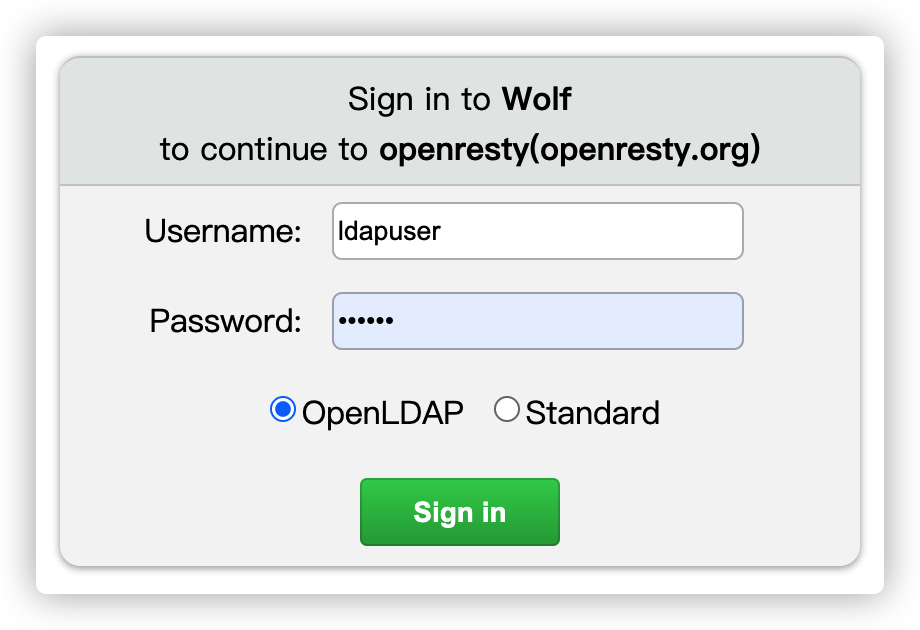 |
|---|
| 登录页面 |
RBAC-Restful-Login
Rbac登录接口
请求方法: POST
请求URL: /wolf/rbac/login.rest
Request Body参数
| 字段 | 类型 | 必填项 | 说明 |
|---|---|---|---|
| appid | string | 是 | 应用ID |
| username | string | 是 | 登录用户名 |
| password | string | 是 | 登录密码 |
| authType | integer | 否 | 认证类型, 1: 密码, 2: LDAP |
Response Body 响应
- data:
| 字段 | 类型 | 必填项 | 说明 |
|---|---|---|---|
| userInfo | SimpleUserInfo | 是 | 用户基本信息 |
| token | string | 是 | 登录token |
- reason
ERR_USERNAME_MISSING缺少用户名ERR_PASSWORD_MISSING缺少密码ERR_APPID_MISSING缺少appidERR_USER_NOT_FOUND用户不存在ERR_PASSWORD_ERROR密码错误ERR_USER_DISABLED用户被禁用ERR_LDAP_CONFIG_NOT_FOUND在LDAP登录时,服务器未配置LDAP
示例
请求
curl http://127.0.0.1:12180/wolf/rbac/login.rest \ -H "Content-Type: application/json" \ -X POST \ -d '{ "username": "root", "password": "123456", "appid": "restful" }'响应
{ "ok": true, "reason": "", "data": { "userInfo": { "id": 696, "username": "root", "nickname": "root(super man)" }, "token": "RBAC_TOKEN" }
为方便执行后面的示例, 可将上面的 token 保存为shell环境下的一个变量:
export RBAC_TOKEN="WOLF-RBAC-TOKEN-ENCODE-BY-JWT"
token过期时间默认为30天. 可通过环境变量 RBAC_TOKEN_EXPIRE_TIME 来修改, 单位是秒. 修改之后, 需要重启Wolf-Server
RBAC页面登录提交
请求方法: POST
请求URL: /wolf/rbac/login.submit
Content-Type: application/x-www-form-urlencoded
Request Body参数
| 字段 | 类型 | 必填项 | 说明 |
|---|---|---|---|
| appid | string | 是 | 应用ID |
| username | string | 是 | 登录用户名 |
| password | string | 是 | 登录密码 |
| return_to | string | 否 | 设置登录成功后, 跳转的地址. 默认为 / |
响应
- 失败时:
使用302重定向到登录页面.
- 成功时:
使用302重定向到return_to指定的页面.
并设置token到cookie中, key为x-rbac-token.
示例
请求
curl 'http://127.0.0.1:12180/wolf/rbac/login.submit' \ -H 'Content-Type: application/x-www-form-urlencoded' \ -d 'return_to=%2F&appid=restful&username=root&password=123456'响应
< HTTP/1.1 302 Found < Vary: Origin < Access-Control-Allow-Origin: * < Set-Cookie: x-rbac-token=RBAC-TOKEN; path=/; expires=Tue, 09 Jun 2020 08:47:21 GMT < Location: / < Content-Type: text/html; charset=utf-8 < Content-Length: 33
RBAC用户信息查询
查询当前登录用户信息
请求方法: GET
请求URL: /wolf/rbac/user_info
Header 参数: 需要 Agent登录的token, 通过Cookie传递.
Query参数
无
响应
| 字段 | 类型 | 必填项 | 说明 |
|---|---|---|---|
| userInfo | UserInfo | 是 | 用户信息 |
示例
请求
curl http://127.0.0.1:12180/wolf/rbac/user_info \ -H "Cookie: x-rbac-token=$RBAC_TOKEN"响应
{ "ok": true, "reason": "", "data": { "userInfo": { "id": 696, "username": "root", "nickname": "root(super man)", "email": null, "appIDs": [ "openresty" ], "manager": "super", "lastLogin": 1589100441, "profile": null, "createTime": 1578401859, "permissions": {}, "roles": {} } } }
logout
请求方法: POST
请求URL: /wolf/rbac/logout
Header 参数: 需要 Agent登录的token, 通过Cookie传递.
Query参数
无
响应
操作完成后, 服务器将Cookie中的x-rbac-token设置为logouted. 并将302跳转到登录页面.
示例
请求
curl http://127.0.0.1:12180/wolf/rbac/logout \ -H "Cookie: x-rbac-token=$RBAC_TOKEN"响应
< HTTP/1.1 302 Found < x-rbac-userID: 696 < x-rbac-username: root < Set-Cookie: x-rbac-token=logouted; path=/; expires=Tue, 09 Jun 2020 09:04:56 GMT < Location: /wolf/rbac/login.html?appid=restful < Content-Type: text/html; charset=utf-8 < Content-Length: 101
修改密码接口
请求方法: POST
请求URL: /wolf/rbac/change_pwd
Header 参数: 需要 Agent登录的token, 通过Cookie传递.
Request Body参数
| 字段 | 类型 | 必填项 | 说明 |
|---|---|---|---|
| oldPassword | string | 是 | 原有密码 |
| newPassword | string | 是 | 新密码 |
Response Body 响应
- data:
无
- reason
ERR_PASSWORD_CHANGE_NOT_ALLOWED服务器不允许修改密码.ERR_OLD_PASSWORD_REQUIRED缺少原密码ERR_NEW_PASSWORD_REQUIRED缺少新密码TOKEN_USER_NOT_FOUND用户不存在ERR_OLD_PASSWORD_INCORRECT原密码错误
示例
请求
curl http://127.0.0.1:12180/wolf/rbac/change_pwd \ -H "Cookie: x-rbac-token=$RBAC_TOKEN" \ -H "Content-Type: application/json" \ -X POST \ -d '{ "oldPassword": "old-password", "newPassword": "new-password" }'响应
{ "ok": true, "reason": "", "data": {} }
权限检查接口
检查用户是否对指定资源(appid + action + resName)具有访问权限.
请求方法: POST
请求URL: /wolf/rbac/access_check
Header 参数: 需要 Agent登录的token, 通过Cookie传递.
Request Body参数
| 字段 | 类型 | 必填项 | 说明 |
|---|---|---|---|
| action | string | 是 | 动作, 一般是HTTP请求方法. |
| resName | string | 是 | 资源名称, 一般是 URL Path 或资源后缀. |
appid不需要传递, 服务直接从token中获取
Response Body 响应
如果有权限, 服务器返回200状态码, json中 ok=true, 并返回用户信息
如果没权限, 服务器返回401状态码, json中 ok=false, 并返回用户信息
- data:
| 字段 | 类型 | 必填项 | 说明 |
|---|---|---|---|
| userInfo | UserInfo | 是 | 当前用户信息 |
- reason 没权限时为相应的提示信息.
示例
请求
curl http://127.0.0.1:12180/wolf/rbac/access_check \ -H "Cookie: x-rbac-token=$RBAC_TOKEN" \ -H "Content-Type: application/json" \ -X POST \ -d '{ "action": "GET", "resName": "/" }'响应
{ "ok": true, "reason": "", "data": { "userInfo": { "id": 696, "username": "root", "nickname": "root(super man)", "email": null, "appIDs": [ "openresty" ], "manager": "super", "lastLogin": 1589100441, "profile": null, "createTime": 1578401859, "permissions": {}, "roles": {} } } }